Turn on and off dark mode on web browser
what is dark mode
Dark mode can make the background of all websites black and the text white, making it more comfortable for the eyes to read the text on the web page.
chrome and edge set dark mode steps
- Open your browser
- Go to
chrome://flags/#enable-force-dark - Set to enable
firefox dark mode settings steps
- Install the Firefox dark mode extension
- The disadvantage is that you need to install an extension separately, and you can’t just enable a setting like Chrome and Edge.
reference
- [dark mode chrome](https://www.wisestamp.com/blog/dark-mode-chrome
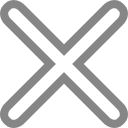 Show Close Tab Button Blog
Show Close Tab Button Blog