How to show close tab button on each active tab?
Install Show Close Tab Button browser extension.
The show-close-tab-button extension shows a close button or some useful buttons on each active tab. And you can add buttons and set the arrangement and position of buttons yourself.

- Close Tab Button: You can close the current tab with a simple click of a button.
- Pocket Button: You can save web pages to your pocket with the click of a button without going through layers of menus.
- Home Button: If there is no Home button on the page, you can simply click this button to return to the home page.
- Duplicate Tab Button: Clicking this button will copy the current tab.
- Scroll to Top Button: Press this button to go to the top of the page.
- Page Up Button: Press this button to scroll up a page.
- Page Down Button: Press this button to scroll down a page.
- Scroll to Bottom Button: Press this button to go to the bottom of the page.
Scroll to Top/Bottom Button and Page Up/Down Button support entire web page and AI chatbot (chatgpt, perplexity.ai, copilot, claud.ai for desktop) chat page.
Show Close Tab Button doesn’t show ads and doesn’t send user’s data.
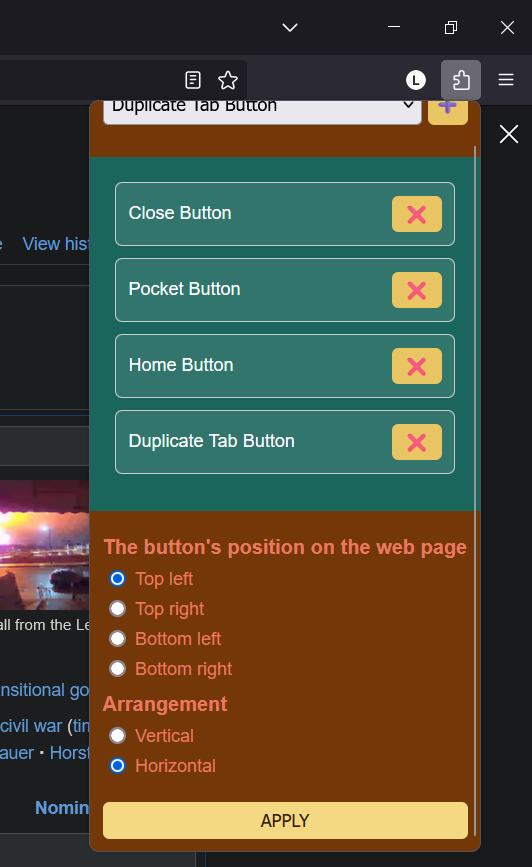
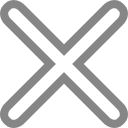 Show Close Tab Button
Show Close Tab Button